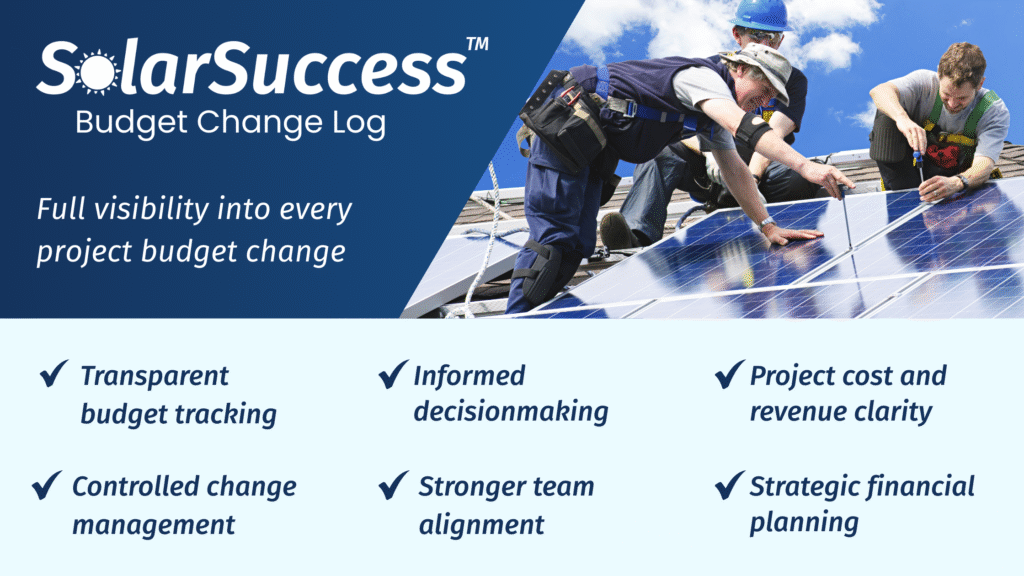From Confusion to Clarity: The Power of Budget Change Logs
Solar projects are dynamic by nature. Permitting delays, design changes, and supplier adjustments can all trigger project timeline shifts and budget adjustments. Without a clear budget change log to provide a record of what changed, when, and why, solar finance teams are often left scrambling to figure out what happened.
A comprehensive budget change log brings clarity, context, and accountability to budget updates—aligning project managers, finance teams, and executives with a shared understanding of every budget decision.
Here are five ways a budget change log can help you improve solar project budgeting, bring clarity and control to your solar projects, and support faster, more accurate financial decisions.
#1 – Tells the full story behind every change
Numbers alone don’t explain decisions. With a detailed budget change log, you see what changed, when it happened, who made the update, and why it was necessary—all in one place. When your system captures all this data automatically, you remove the overhead and risk associated with digging through emails, asking for updates, and relying on memory to fill in the gaps.
#2 – Creates a single source of truth
When budgets are updated across multiple teams, version control gets messy. This is why a single project budgeting tool with version control and a comprehensive budget change log provides clarity and financial organization for your teams. When project managers, finance teams, and executives all work in the same budget tool with automatic change tracking, version control issues disappear. Everyone stays aligned, with real-time visibility into how the budget evolved into its current state.
#3 – Supports faster, smarter decisions
Why did the interconnection budget go up last week? Why did an expense get pushed back from February to March? A searchable, filterable budget change log gives you instant answers—showing exactly what changed, who made the update, and when. Look for a budget change log that lets you filter by line item, user, or date, and jump directly to the budget cell that changed. With these capabilities, the answers are always at your fingertips, facilitating timely, accurate decision-making backed by real data.
#4 – Brings discipline to budget management
Defining a list of approved reasons for a budget change allows you to enforce structured change management without extra overhead. Whether it’s a permitting delay, vendor change, or scope change, pre-defining the acceptable reasons to make a budget change helps your project teams develop consistent, accountable habits around every financial update.
#5 – Builds stakeholder trust
When every budget change is recorded with a timestamp, reason, and responsible user, reviews become simple and defensible. From stakeholder reviews to external audits, being able to export a full history of budget changes gives you documentation to back every decision—building trust with stakeholders and regulators alike.
Automate Budget Change Management With SolarSuccess Project Budgeting
The Project Budgeting module in SolarSuccess includes a robust Budget Change Log designed for solar finance teams and project managers. Any change to your budgets is automatically captured in the log, giving you the who, what, why, and when behind every budget decision.
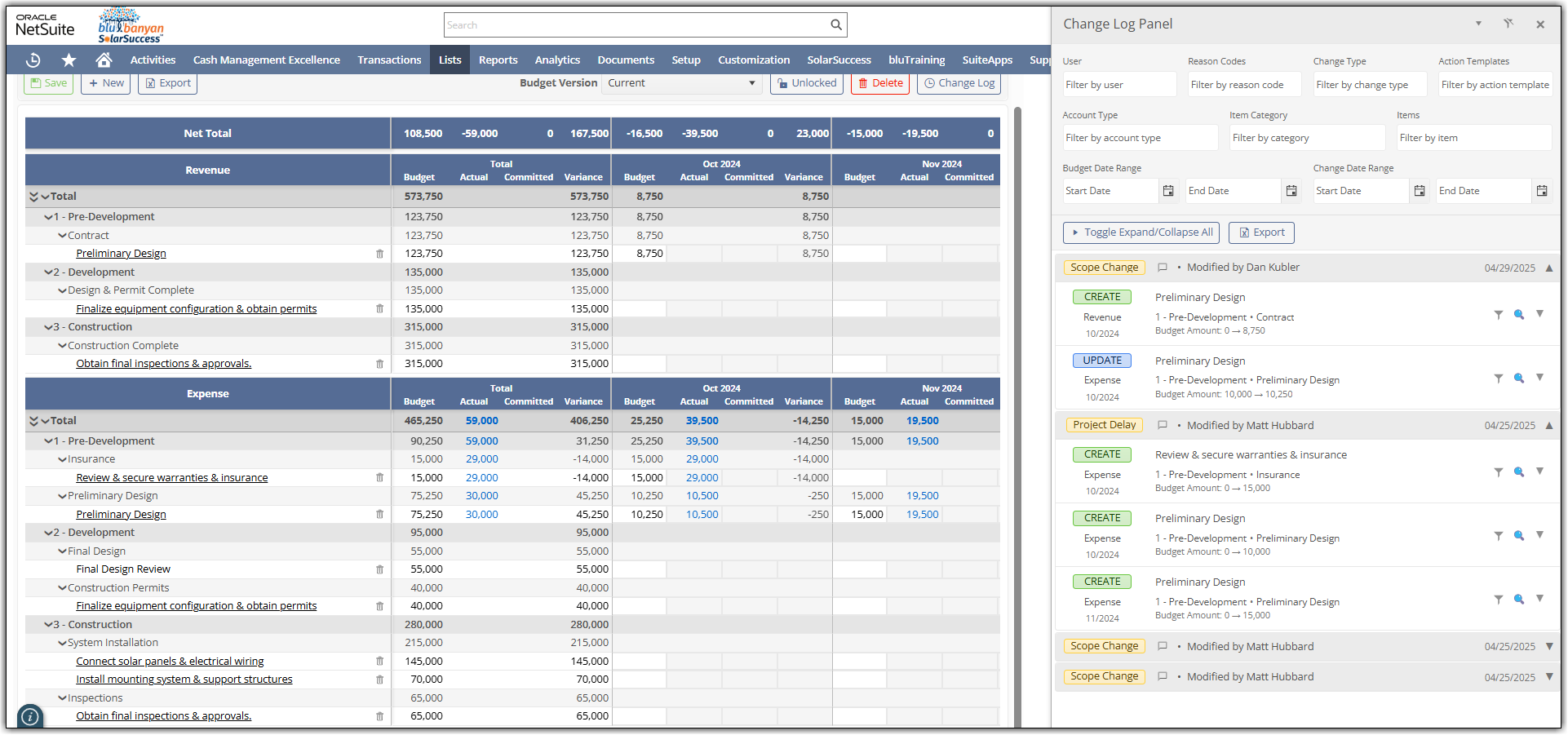
With SolarSuccess Project Budgeting, your teams and stakeholders get full visibility into every project budget change—with no manual logging. When everyone can see the story behind the numbers, projects move faster and finish stronger, allowing you to deploy more solar faster.
Contact us today for a demo.